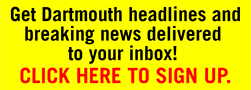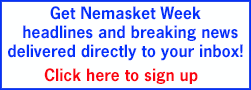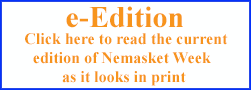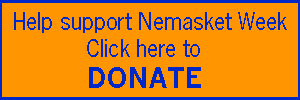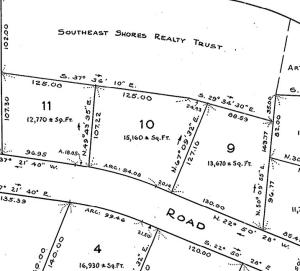If you’re attempting to install Windows 11 on a machine using only a local account without signing into Microsoft, and you’re wondering why doing so appears to have become more difficult or obscure, it could be because Microsoft now intends to make that completely impossible.
In their recent announcement of Windows 11 Insider Preview Build 26200.5516, toward the end of a long list of tweaks and changes, filed under “[other]” Microsoft wrote: We’re removing the bypassnro.cmd script from the build to enhance security and user experience of Windows 11. This change ensures that all users exit setup with internet connectivity and a Microsoft Account.
It’s unclear to me how forcing either Internet connectivity or being logged into a Microsoft account enhances either a user’s security or their experience, but that’s what will be required for all users setting up Windows 11.
It’s no secret that Microsoft pushes users toward a Microsoft account during the initial setup. Creating or using a Microsoft account integrates seamlessly with the company’s online services and apps but also translates into significant revenue opportunities for them. A Microsoft account enables key features like file and setting synchronization across devices, parental controls, and device tracking if lost or stolen. Additionally, since Windows 11 24H2, the system now automatically enables device encryption during installation, storing the recovery key in the users linked Microsoft account.
Despite these advantages, many users still prefer the simplicity and privacy of a local account. In the past, the operating system allowed you to bypass the online account requirement, but Microsoft later removed this option from the Home and Pro editions. For a time, users could work around this limitation by entering a fake email address, forcing the setup process to fall back to local account creation, but Microsoft has since blocked that method as well.
Microsoft has been trying to force Windows 11 users to install the OS with a Microsoft account for years, but this marks the first time the company has made it public policy in one of its blogs.
If you’ve already been forced to do this, here are the steps to switch back to a “local” account:
To remove a Microsoft account in Windows 11, you can’t delete the built-in Administrator account, but you can unlink it from your Microsoft account and switch to a local account. This allows you to manage the machine with a local administrator account without being tied to your Microsoft account, and a local account works independently of Microsoft’s cloud services, ensuring that personal data remains locally on your computer.
This approach minimizes data sharing with external servers, addressing data collection and user tracking concerns. However, the company also collects telemetry data regardless of the account type configured on the computer.
Here’s how to unlink your Microsoft account and switch to a local account:
• Open Settings: Press the Windows key and select Settings.
• Go to Accounts: In the Settings window, click on “Accounts”.
• Manage your Microsoft account: Click on “Your info”.
• Switch to a local account: Click on “Sign in with a local account instead”.
Then just follow the instructions: Windows will guide you through the process of creating a new local account and removing the linked Microsoft account.
Don’t be surprised if there isn’t a workaround for this new policy soon, created and popularized by those who hope to retain some independence from Microsoft.

David Snell joins Rob Hakala and Beth Foster of the South Shore’s Morning News on 95.9 WATD fm every Tuesday at 8:11
You can listen to this broadcast here: https://actsmartit.com/no-microsoft-account-no-win-11/